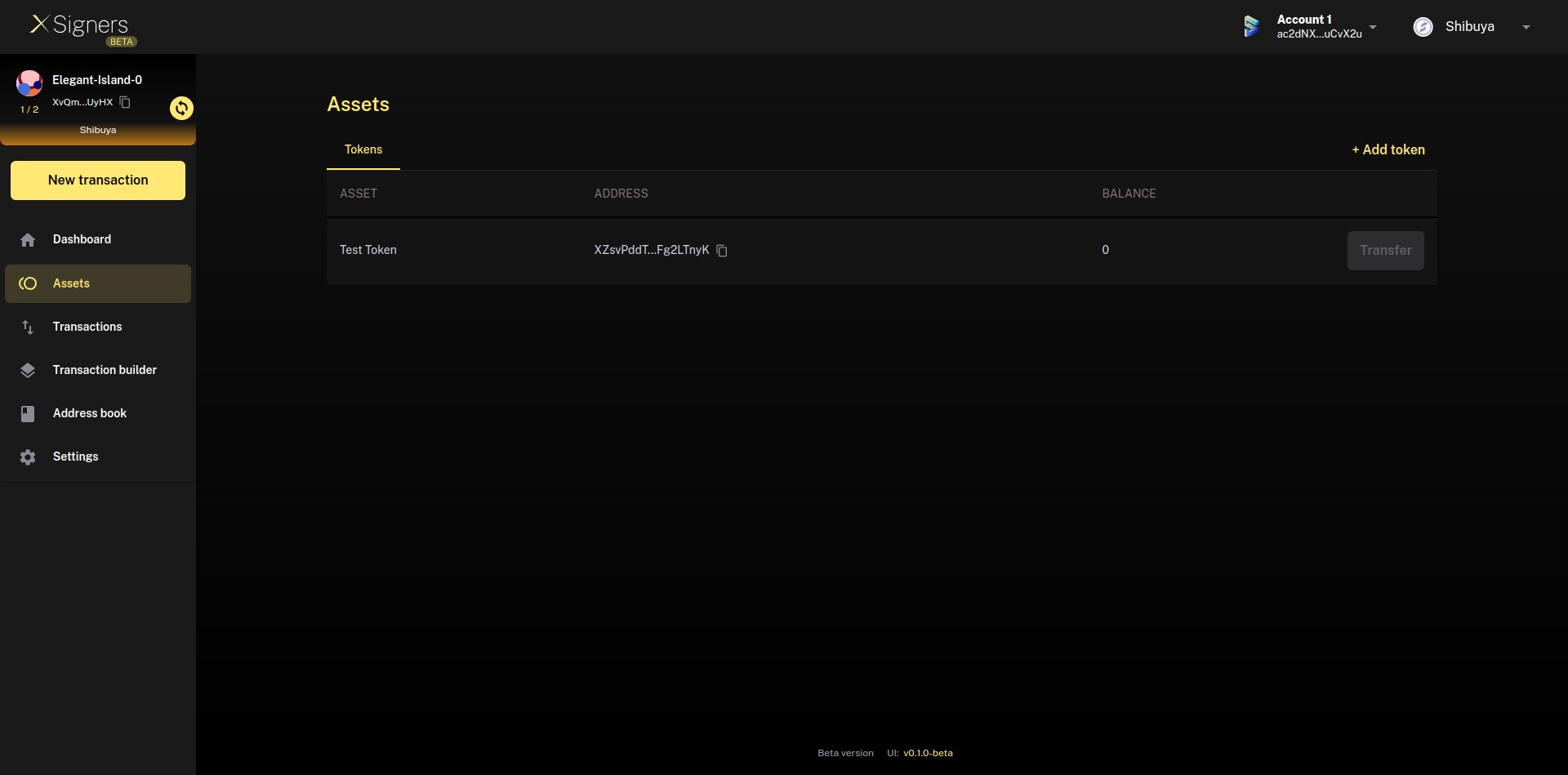How to add assets to your multisig account
You can easily import your digital assets to your account and this includes:
- Tokens PSP22 in Shibuya network
You will only need the address of the asset to be imported.
Important: Once the asset is imported you will see it in all the multisig accounts that you have connected in the browser with the balance according to the account.
Step 1
Being in the multisig account with your wallet connected, look for the ‘Assets’ option in the lateral manu.
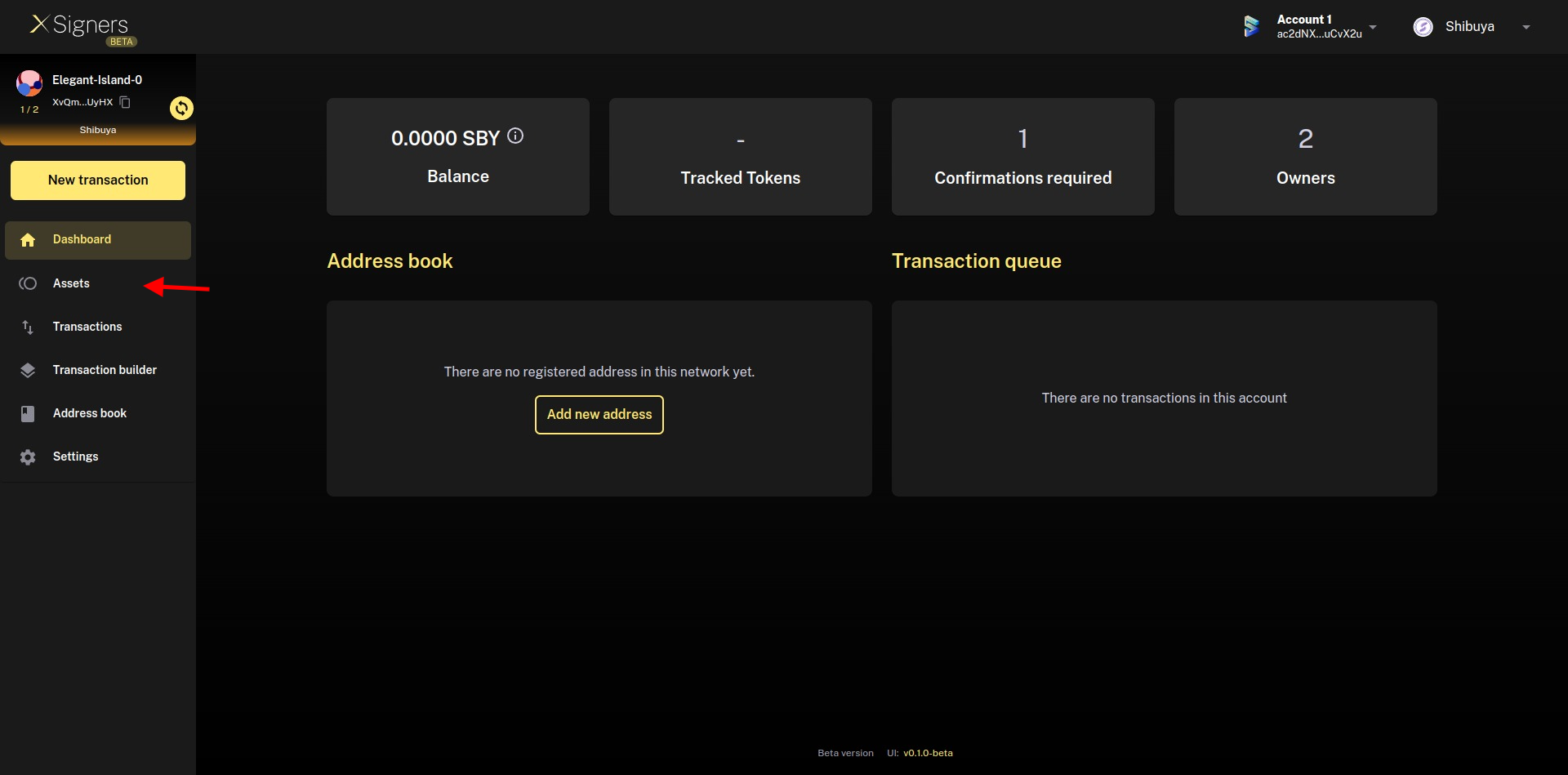
Step 2
Press on the ‘+ Add token’ option in the left side of the table
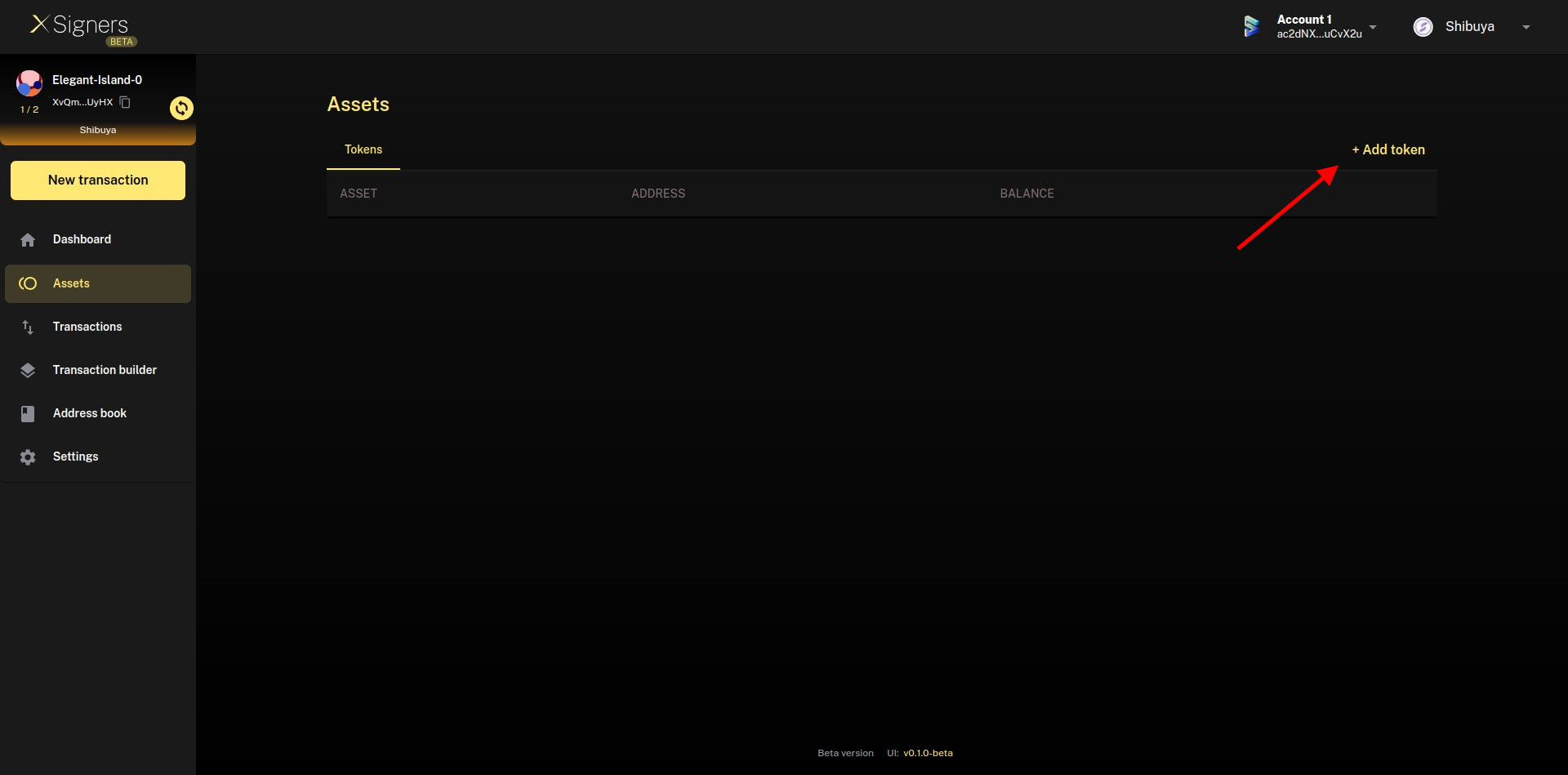
Step 3
Then, you need to set the address of the asset and the name along with the decimals will be loaded automatically
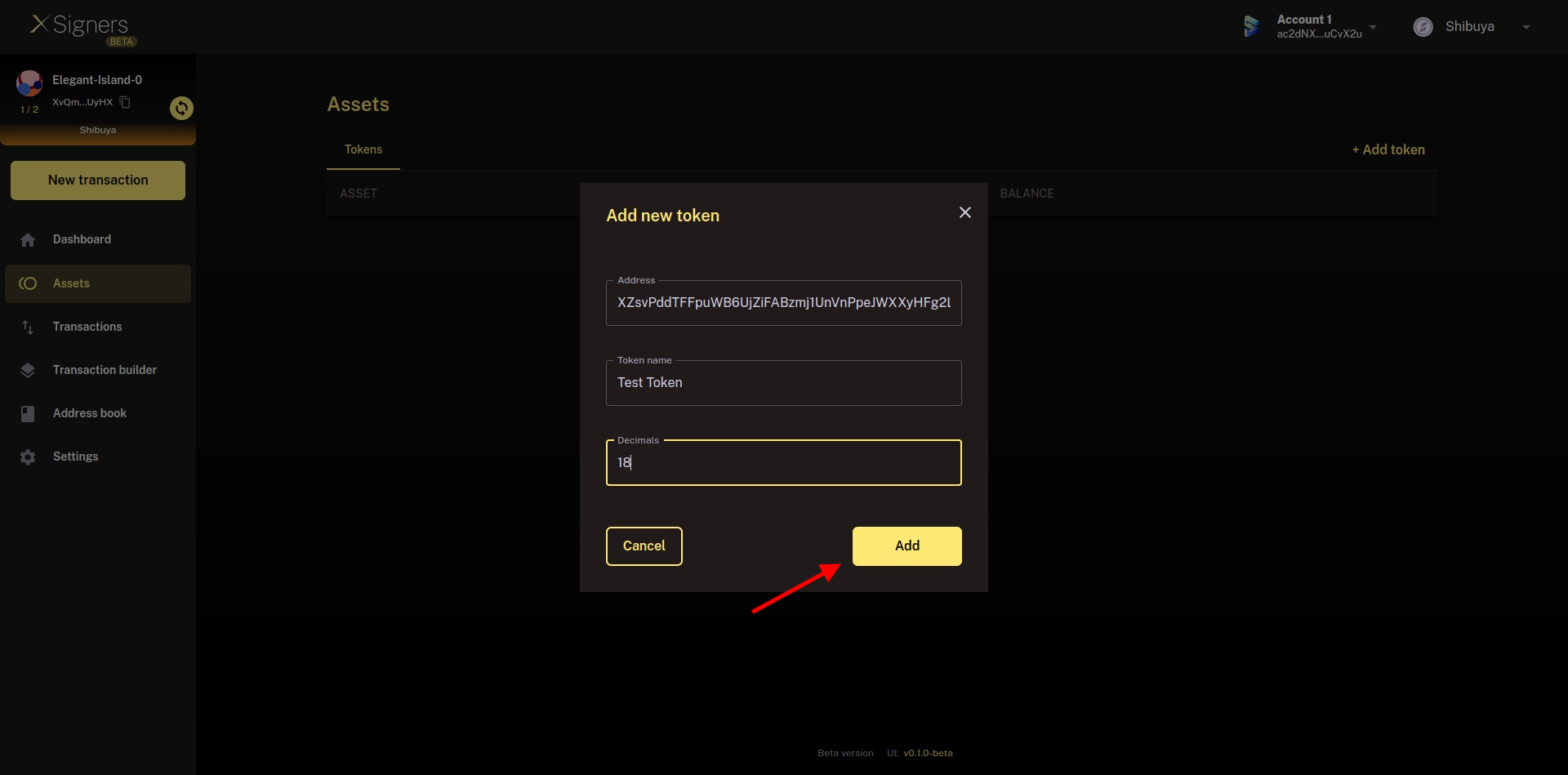
Step 4
Press on the Add button and the new asset will be listed in the Assets page. You are going to see the name of the asset, address, balance according to the chosen account and a button to transfer it.